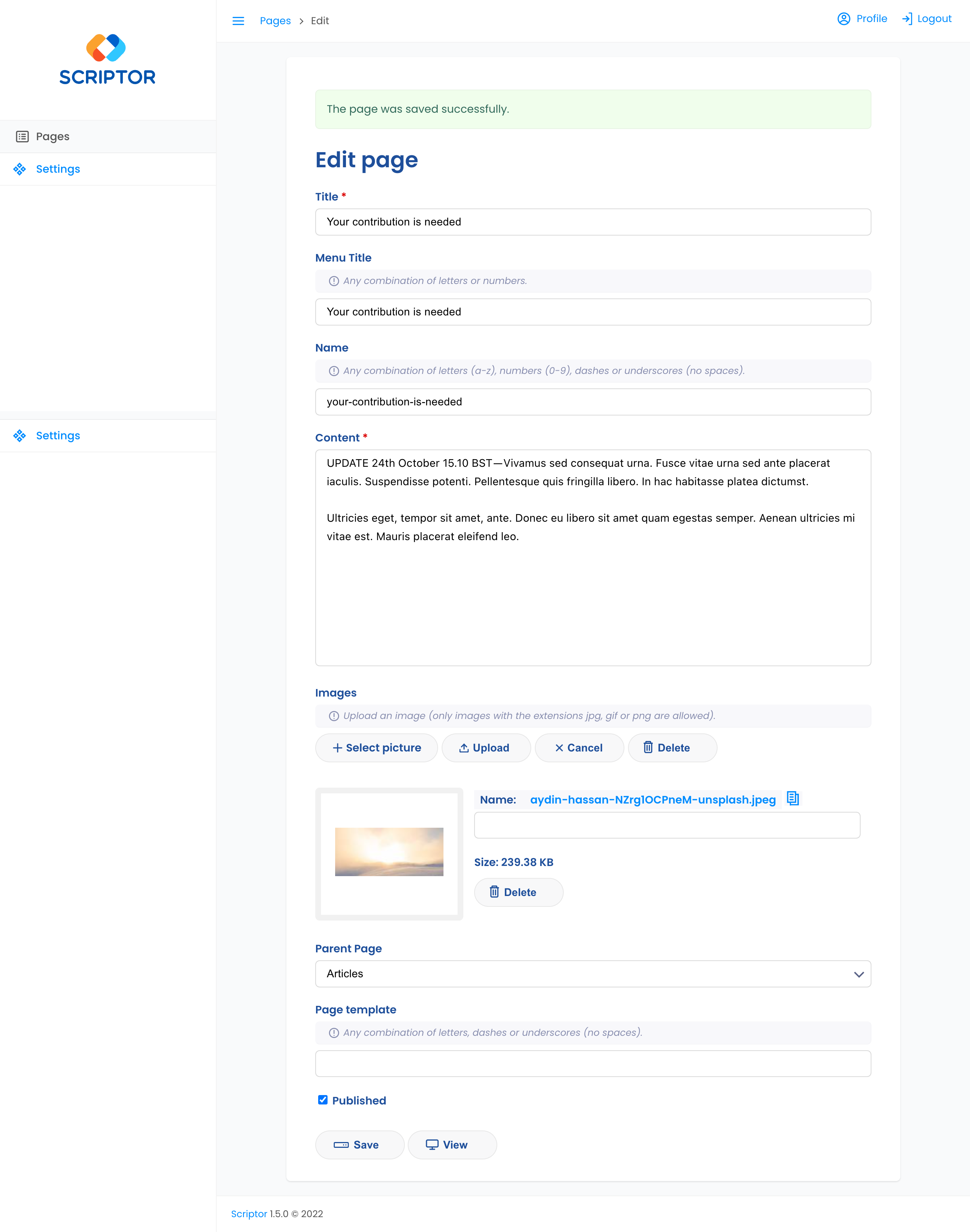
The default Editor in Scriptor's administration panel has been intentionally designed to be simple and user-friendly. It provides essential functionality for managing your website and creating content effectively.
While the default Editor offers a streamlined experience, I recognize that different users may have diverse needs and require more advanced features. To address this, Scriptor provides a convenient way to extend the functionality of the Editor through custom modules.
With custom modules, you can enhance the Editor by adding new features, tools, and capabilities that cater to your specific requirements. These modules can be developed to integrate with external services, automate tasks, provide advanced content management features, or enhance the editing experience.
To extend the Editor using custom modules, you can create your own modules or utilize existing ones developed by me. These modules can be seamlessly integrated into the Editor's interface, expanding its functionality without compromising its simplicity.
By leveraging custom modules, you have the flexibility to tailor the Editor to your unique needs and enhance your workflow. Whether you require advanced content management features, integration with external systems, or specific tools for your website, custom modules offer a powerful way to extend the capabilities of the Editor and achieve a customized administration experience.
